[Kali linux][Settings]Minimize and maximize button disappear and how to add them back
Finally add them back as usual!N2I -2020.04.25
Explanation:
I run apt-get install upgrade yesterday, but my system when into a long update and turn my UI interface from Pic A To Pic B. The Minimize and Maximize button were disappeared. It is so inconvenience. I run the following steps to add them back.
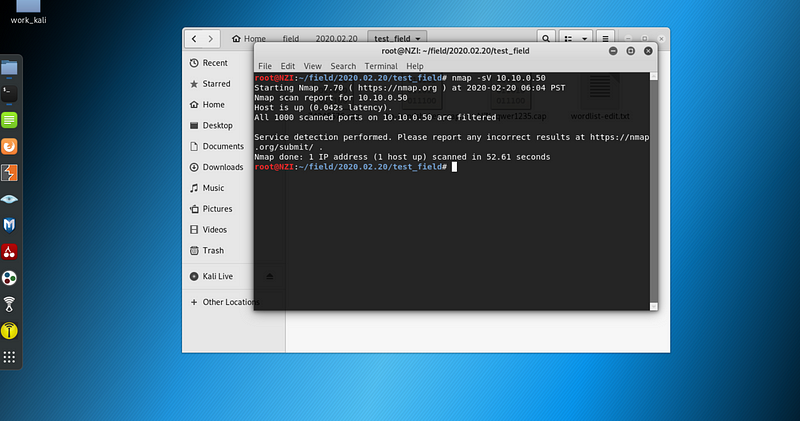
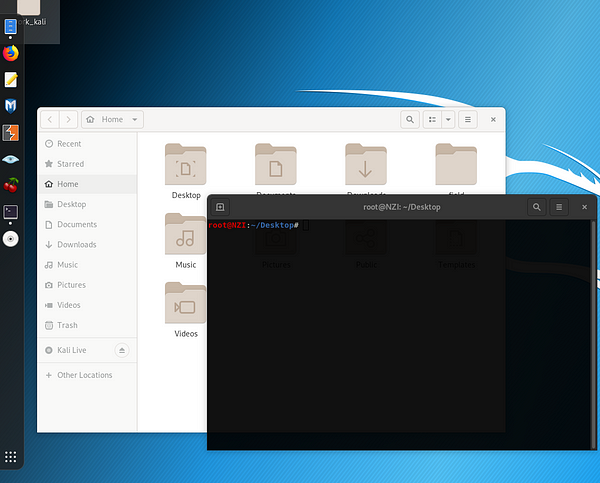
Step -1: Add Minimize and Maximize button
root@NZI:~/Desktop# gsettings set org.gnome.desktop.wm.preferences button-layout ":minimize,maximize,close"
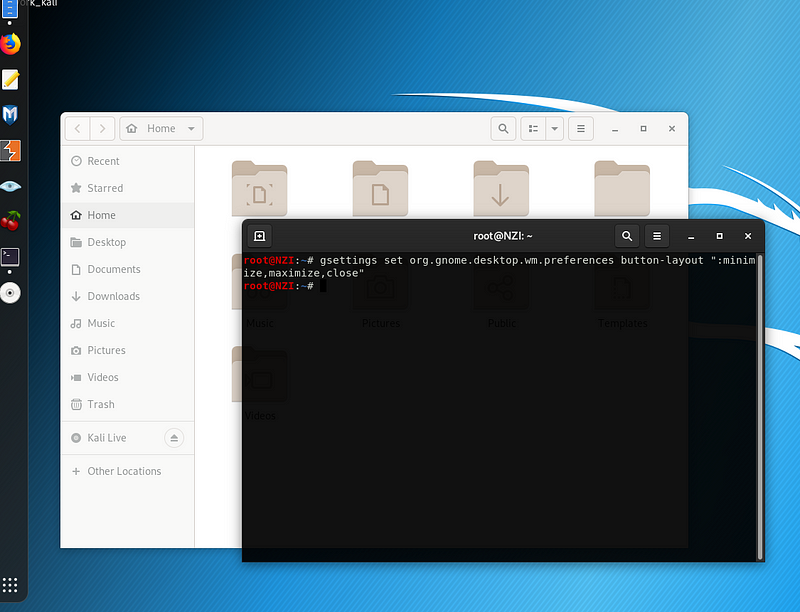
This should makes the minimize and maximize button back. If the command can’t work, try the below one first then come back to this step.
Step -2: Use gnome-tweaks
root@NZI:~/Desktop#sudo apt-get update;sudo apt-get install gnome-tweak-tool
root@NZI:~/Desktop# gnome-tweaks
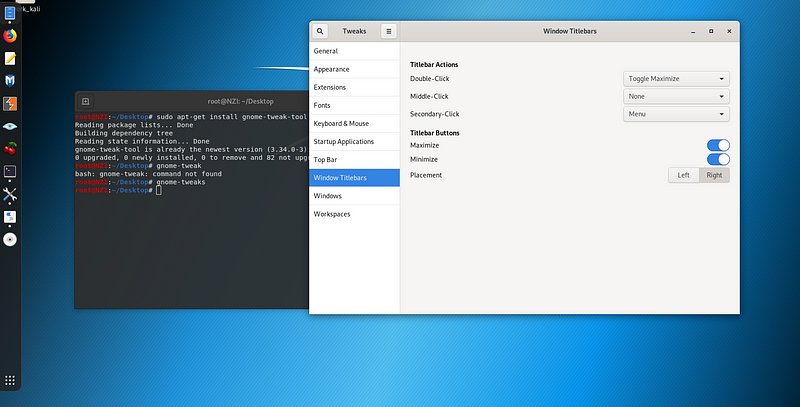
Should look like this if you have install them already. Or takes time to install gnome-tweak-tool. Run gnome-tweaks and you will see the Tweaks window. Move to the Windows Titlebars and turn on the Minimize and Maximize button.
Step1: Change background color
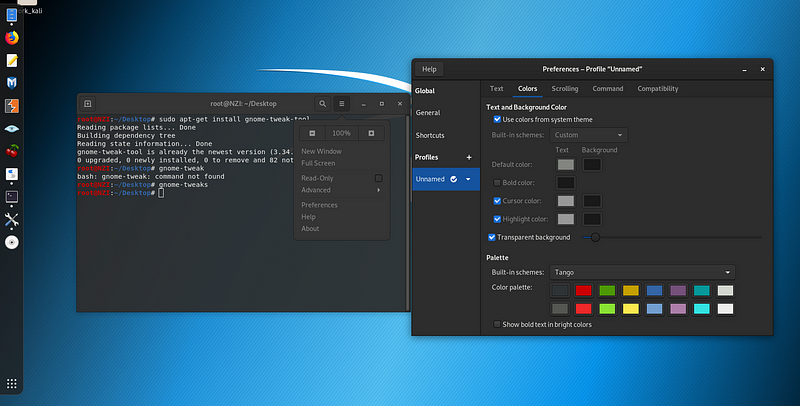
Select Preferences >> Unnamed >> Colors. Change your Transparent, cursor color settings to make it fits you.
My Medium page:
Some useful article:
- https://superuser.com/questions/909029/add-minimize-and-maximize-buttons-in-debian-8
- https://askubuntu.com/questions/651347/how-to-bring-back-minimize-and-maximize-buttons-in-gnome-3
- https://askubuntu.com/questions/125765/how-do-i-add-minimize-maximize-buttons-to-gnome-shell-windows
- https://forums.kali.org/showthread.php?205-How-to-move-window-buttons
Comments
Post a Comment